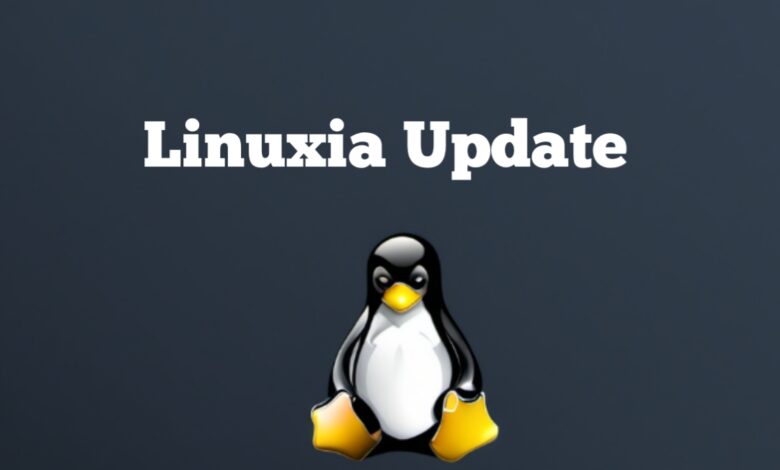
Introduction to Linuxia Update
Linuxia is a term that refers to the Linux operating system and its various distributions, such as Ubuntu, Fedora, Debian, and more. Linuxia is an open source project that is constantly evolving and improving with the contributions of thousands of developers and users around the world. Linuxia offers a range of benefits, such as security, stability, customization, and compatibility with different hardware and software platforms.
One of the latest updates for Linuxia is the release of Linux Kernel 6.5 for Ubuntu 22.04 LTS. This update brings many new features and enhancements to the kernel, such as improved support for AMD Ryzen processors, improved wireless performance, improved power management, and more. To install this update on Ubuntu 22.04 LTS, you can use the Software Updater tool or run a command in the terminal.
Key Features and Improvements:
Some of the key features and improvements introduced in Linux Kernel 6.5:
Wi-Fi 7 support: Linux 6.5 is the first kernel to support the next generation of wireless networking, which promises faster speeds, lower latency, and higher capacity.
MIDI 2.0 support in ALSA: The Advanced Linux Sound Architecture (ALSA) now supports the MIDI 2.0 protocol, which enables more expressive and dynamic musical interactions between devices and applications.
ACPI support for the RISC-V architecture: The RISC-V architecture, which is an open and extensible instruction set for various processors, now supports the Advanced Configuration and Power Interface (ACPI), which is used for power management and device configuration.
Landlock support for UML: User-Mode Linux (UML), which allows running multiple Linux instances as user processes, now supports Landlock, a Linux Security Module that enables applications to sandbox themselves by selecting access rights to directories.
Better support for AMD “Zen” systems: Linux 6.5 improves the performance and power efficiency of AMD Ryzen processors by using the AMD P-State EPP driver, which allows more fine-grained control over the CPU frequency and voltage.
User-space support for the ARMv8.8 memcpy/memset instructions: Linux 6.5 adds user-space support for the new memcpy and memset instructions introduced in the ARMv8.8 architecture, which can improve the performance of memory operations .
These are some of the major enhancements or new features introduced in Linux Kernel 6.5. There are also many other improvements and optimizations for various hardware and software platforms, such as USB 4v2, Rust code, AMD Radeon RX 7000 GPUs, Xbox controllers, and more.
Security Enhancements:
Some of the security updates and measures implemented in the Linuxia update:
Wi-Fi 7 support: Linux 6.5 is the first kernel to support the next generation of wireless networking, which promises faster speeds, lower latency, and higher capacity. Wi-Fi 7 also introduces new security features, such as Enhanced Open, which provides opportunistic encryption for open networks, and WPA3, which offers stronger encryption and authentication methods.
Landlock support for UML: User-Mode Linux (UML), which allows running multiple Linux instances as user processes, now supports Landlock, a Linux Security Module that enables applications to sandbox themselves by selecting access rights to directories. This can prevent malicious or compromised applications from accessing sensitive data or system resources.
Kernel’s Rust support upgraded: Linux 6.5 upgrades the Rust support to Rust 1.68.2, which is a programming language that aims to provide memory safety and concurrency guarantees¹. Rust can help prevent common security vulnerabilities, such as buffer overflows, use-after-free, and data races, by enforcing strict compile-time checks and ownership rules .
Various bug fixes and patches: Linux 6.5 also fixes and patches several security issues that were discovered in previous versions, such as CVE-2021-33624, a side-channel attack that could expose sensitive information, CVE-2021-3679, a denial of service vulnerability in the tracing subsystem, CVE-2022-41849 and CVE-2022-41850, use-after-free vulnerabilities in the Roccat HID and SMSC UFX USB drivers, and more.
These are some of the security enhancements that the Linuxia update brings to the users. They can help safeguard user data and system integrity by providing stronger encryption, authentication, isolation, and protection mechanisms. They can also improve the performance and stability of the system by fixing bugs and vulnerabilities.
User Interface Changes:
Some of the user interface changes that Linuxia has introduced or implemented:
Linuxia Launcher: This is a new feature that allows users to access their favorite applications and settings with a single click. It also provides quick access to the terminal, the file manager, and the system settings. The Linuxia Launcher is customizable and can be resized, moved, or hidden according to user preference.
Linuxia Theme: This is a feature that allows users to change the appearance of their desktop environment. It offers various themes that can be applied to the icons, fonts, colors, and backgrounds. Users can also create their own themes or download themes from other sources.
Linuxia Widgets: These are small applications that run on the desktop and provide useful information or functionality. For example, there are widgets for weather, news, calendar, clock, music player, etc. Users can add, remove, or rearrange widgets according to their needs.
Linuxia Snap: This is a feature that allows users to install and update applications from the Snap Store. Snap packages are self-contained and isolated from each other and from the rest of the system. They also ensure compatibility across different Linuxia distributions.
These are some of the user interface changes that Linuxia has made or plans to make in 2024. They aim to improve the user experience and design of Linuxia by making it more attractive, intuitive, and functional.
Also Read: CUSTOM MADE BACK PATCHES FOR BRAND MARKETING
Compatibility and System Requirements:
Compatibility and system requirements are important factors to consider before installing or updating Linuxia on your PC. They ensure that your hardware and software can run Linuxia smoothly and efficiently.
Hardware compatibility refers to the ability of your PC components, such as CPU, GPU, RAM, disk, etc., to work with Linuxia. Software compatibility refers to the ability of your applications, such as web browsers, office suites, games, etc., to run on Linuxia.
To check the hardware compatibility of your PC, you can use the following methods:
Live USB: You can create a bootable USB drive with Linuxia and test it on your PC without installing it. This will let you see how well Linuxia runs on your hardware and if there are any issues with drivers or performance. You can follow the instructions here to create a live USB.
Hardware compatibility databases: You can also consult various online databases that list the hardware compatibility of different Linux distributions, including Linuxia. For example, you can visit the Linux Hardware Compatibility List, the Ubuntu Desktop Certified Hardware, or the [LinuxCNC System Requirements] websites to see if your PC components are compatible with Linuxia.
Web search: You can also perform a web search for your PC model or specific hardware component and “Linuxia support” or “Linux compatibility” to see how well it works with Linuxia. For example, you can search for “GeForce GTX 980 Ti Linux compatibility” to see if your graphics card is supported by Linuxia.
To check the software compatibility of your PC, you can use the following methods:
Linuxia Software Center: You can browse the Linuxia Software Center to see the available applications that you can install and run on Linuxia. The Linuxia Software Center offers a wide range of software categories, such as education, games, graphics, internet, office, etc. You can also search for specific applications by name or keyword.
Snap Store: You can also visit the [Snap Store] to see the snap packages that you can install and update on Linuxia. Snap packages are self-contained and isolated applications that run on any Linux distribution that supports snaps, including Linuxia. They also ensure compatibility across different Linuxia versions and distributions.
Web search: You can also perform a web search for your application name and “Linuxia support” or “Linux compatibility” to see how well it works with Linuxia. For example, you can search for “Microsoft Office Linux compatibility” to see if you can run Microsoft Office on Linuxia.
The system requirements for Linuxia are the minimum hardware specifications that your PC needs to run Linuxia. The system requirements for Linuxia may vary depending on the version and distribution of Linuxia that you are using. However, the general system requirements for Linuxia are:
- Processor: 700 MHz x86 processor (1.2 GHz x86 processor recommended) or Raspberry Pi 4 or better.
- Memory: 512 MB or more of RAM
- Disk space: 8 GB or more of hard disk space
- Graphics card: Graphics card capable of at least 1024×768 resolution, which is not using the NVidia or ATI fglrx proprietary drivers.
The system requirements for Linuxia may change in the future as Linuxia introduces new features and updates. You can check the official Linuxia website to see the latest system requirements for Linuxia. You can also use the check-system tool that comes with Linuxia to see if your PC meets the system requirements for Linuxia. You can run the tool by typing check-system in the terminal.
Conclusion:
We hope that you have found this conversation helpful and informative. If you are interested in updating to the latest version of Linuxia, you can visit the official Linuxia website and follow the instructions. Updating to the latest version of Linuxia will give you access to the new features and improvements, as well as enhance the security and stability of your operating system.
Thank you for choosing Linuxia, the open-source operating system that gives you freedom, transparency, and teamwork.




